Creating user-friendly and visually appealing login forms is crucial for any website. Html5 and CSS3 are powerful tools that can help you achieve this.
Html5 and CSS3 have transformed web development. They offer sleek, modern ways to design login forms. These technologies allow for great flexibility and creativity. With Html5, you get advanced input types and validation. CSS3 provides styling options that make forms look professional.
Together, they ensure users have a smooth login experience. This post will explore how to use Html5 and CSS3 to craft effective login forms. Let’s dive in and enhance your web development skills.
Introduction To Modern Login Forms
Modern login forms are essential in today’s web design. They provide a secure entry point for users and ensure a smooth user experience. As web technologies evolve, so do the standards for creating these forms. HTML5 and CSS3 offer powerful tools to design modern, visually appealing login forms.
Importance Of User-friendly Design
User-friendly design is crucial for login forms. A simple and intuitive layout encourages users to sign in without frustration. Clear labels and instructions help users understand what information to provide. Visual cues like icons and placeholders make the form more engaging. A well-designed login form can reduce bounce rates and improve user retention.
Key Elements Of Modern Login Forms
Several key elements define modern login forms. First, responsive design ensures the form looks good on all devices. Mobile users need a seamless experience just like desktop users. Second, form validation helps prevent errors by checking inputs before submission. This reduces the chance of incorrect data entry.
Third, accessibility is vital. Use semantic HTML tags and ARIA roles to support screen readers. This makes the form usable for everyone, including those with disabilities. Lastly, security features like encrypted connections and CAPTCHA protect user data.
By focusing on these elements, you can create effective and modern login forms. HTML5 and CSS3 provide the tools to achieve this. Start designing with these principles in mind to enhance the user experience on your website.
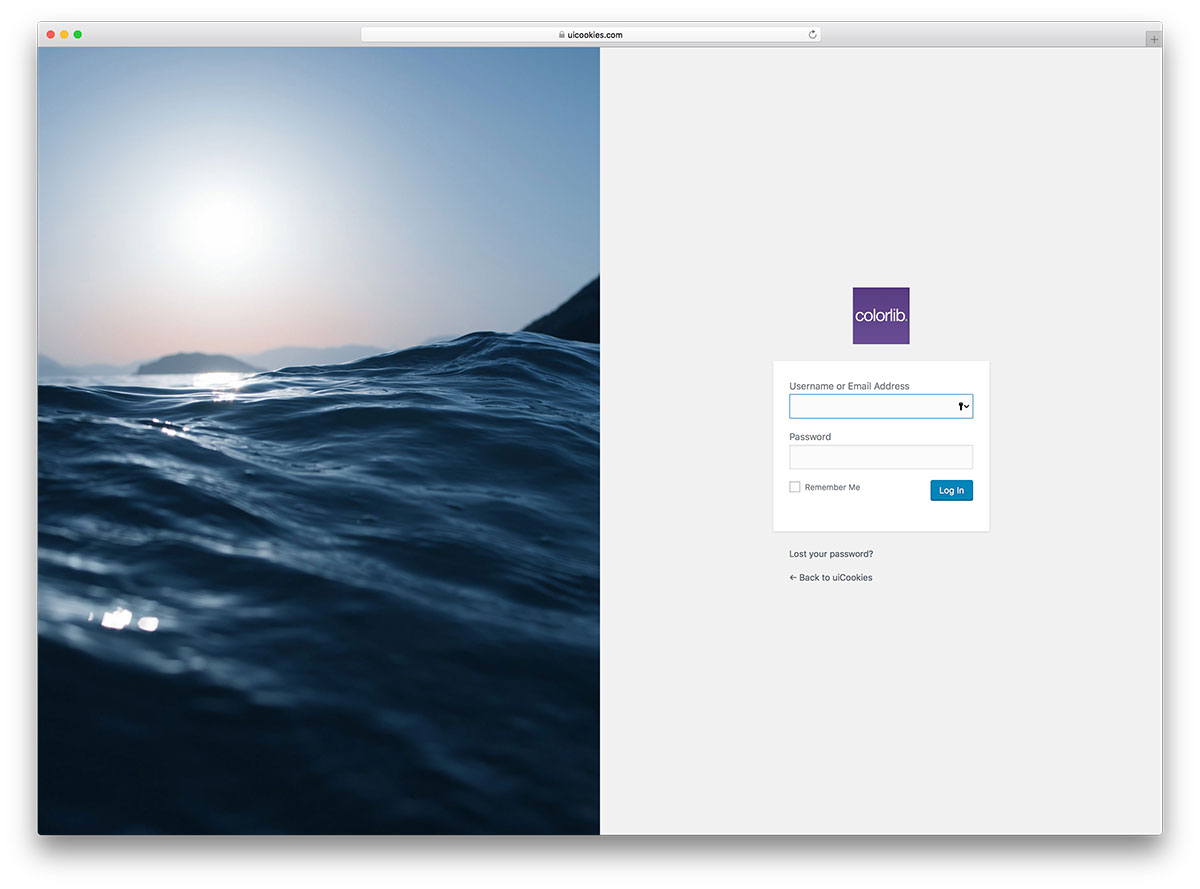
Credit: colorlib.com
Html5 Fundamentals
Creating a login form using HTML5 is simple and effective. It helps you gather user credentials securely. Understanding HTML5 fundamentals is crucial for building these forms.
HTML5 is the latest version of HTML. It comes with new features and tags. These features help in creating more interactive and user-friendly web pages.
Basic Structure
HTML5 documents start with a simple structure. Here’s a basic example:
html
Login Form
Content goes here
This basic structure is the foundation of any HTML5 document.
Essential Tags For Login Forms
Several tags are essential for creating login forms. These include:
- : Defines the form.
- : Specifies user input fields.
- : Labels for input fields.
- : Submits the form.
Below is an example of a simple login form:
Each tag has a specific purpose. The tag encapsulates the login form. The tags define the fields for username and password. The tags provide labels for the input fields. The tag submits the form.
Css3 Basics
CSS3 is an essential tool for creating visually appealing web pages. It enhances the look and feel of your HTML5 login forms. Let’s explore the basics of CSS3 to improve your login forms.
Styling Essentials
CSS3 offers various properties to style HTML elements. Color, font, and layout are key aspects. Use background-color to set the background of your form. Choose a color that complements your site’s theme.
The font-family property defines the font style. Select a readable font for better user experience. Adjust the font-size to ensure the text is legible.
Margins and padding are crucial for spacing. The margin property adds space outside an element. The padding property adds space inside an element. These properties help create a clean and organized layout.
Responsive Design Techniques
Responsive design ensures your login forms look good on all devices. Use media queries to apply different styles based on screen size. For example, you can change the width of your form for mobile devices.
The flexbox layout module is useful for responsive design. It allows you to arrange elements in a flexible way. Use display: flex; to create a flex container. This makes it easier to align and distribute space among elements.
Another technique is using percentage-based widths. Instead of fixed pixel values, use percentages. This makes your layout adapt to different screen sizes.
Remember to test your designs on various devices. Ensure your login forms are user-friendly on smartphones and tablets.
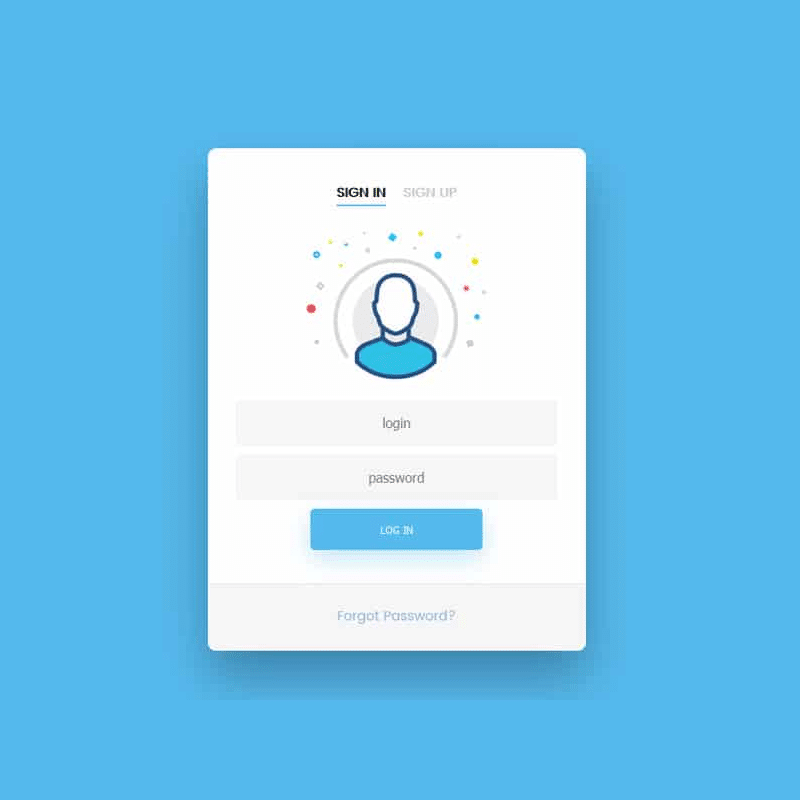
Credit: cssauthor.com
Form Layout And Structure
Creating a functional and visually appealing login form involves careful planning. The layout and structure of HTML5 and CSS3 login forms are crucial. They ensure a seamless user experience. Let’s dive into the details.
Form Container
The form container holds all the elements of your login form. It ensures everything stays organized and aligned. Use a element with a class or ID to style it. This makes the form stand out. A well-defined container also improves readability. It ensures all form elements are in one place.
Input Fields And Labels
Input fields and labels are essential components. They allow users to enter their credentials. Use the element for fields like username and password. The element connects to its respective input. This enhances accessibility. Place the label directly before or after the input field. This ensures clarity and ease of use. Properly styled labels and inputs can greatly improve form usability.
Enhancing User Experience
Enhancing user experience in login forms can make a big difference. A user-friendly login form can improve engagement and satisfaction. HTML5 and CSS3 offer many features to create such forms. Let’s explore some ways to enhance user experience.
Placeholder Text And Autofocus
Using placeholder text helps guide users through the login process. Placeholders show sample text inside input fields. This text gives users an idea of what to enter. For example, “Email” or “Password”.
The autofocus attribute is another useful feature. It automatically focuses on a specific input field when the page loads. This saves users a click and makes the form more convenient.
Validation And Error Messages
Form validation ensures that users enter the right information. HTML5 makes validation easy with built-in attributes. For example, the required attribute marks a field as necessary.
Error messages inform users when they make a mistake. Clear and simple messages help users correct errors quickly. Use CSS3 to style these messages so they stand out.
.error {
color: red;
}
Please enter a valid email.
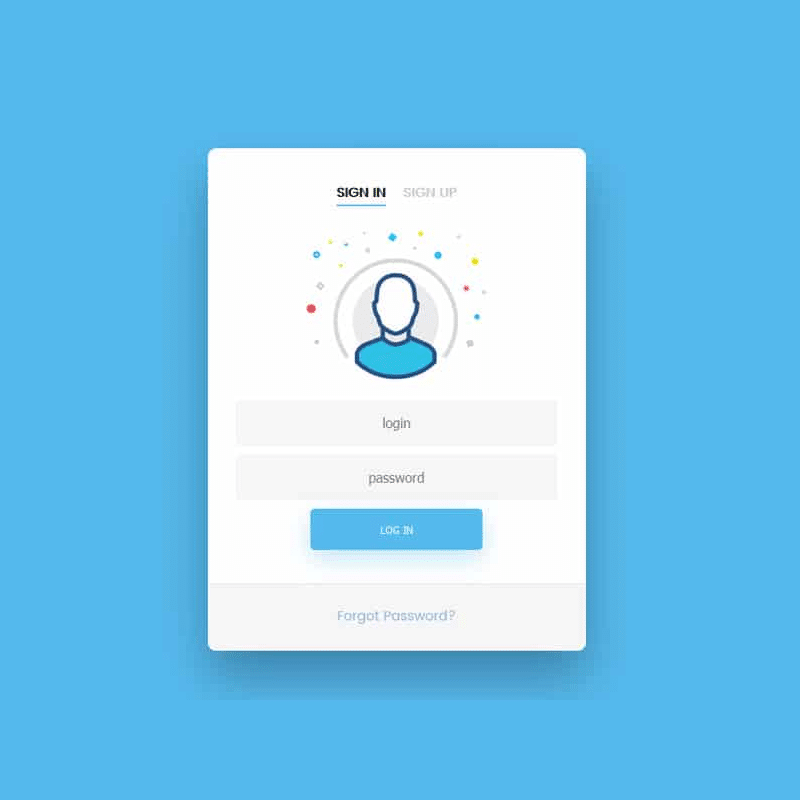
Credit: cssauthor.com
Styling Techniques
Styling techniques can transform a basic login form into an engaging user experience. By using HTML5 and CSS3, you can create visually appealing and functional forms. This involves customizing input fields and designing buttons with various effects. Let’s explore these techniques to give your login forms a modern touch.
Customizing Input Fields
Input fields are a crucial part of any login form. To make them stand out, you can use CSS3 properties. Start with setting a border radius to create rounded corners. This simple change can make the form look smooth and user-friendly.
Next, adjust the padding and margin to give the fields a balanced look. Using consistent spacing makes the form more readable. You can also use box-shadow to add depth. This gives the input fields a 3D effect, making them pop.
Placeholder text can be customized for better user guidance. Change the color and font style to match your design. This ensures the form looks cohesive and professional.
Button Design And Effects
Buttons are the final step in the login process. They should be eye-catching yet simple. Use CSS3 to style the buttons with background colors and gradients. Gradients can add a dynamic look to your buttons.
Border radius can also be applied to buttons. This gives them a modern, rounded appearance. Adding a hover effect enhances user interaction. Change the button color or add a shadow on hover. This provides immediate visual feedback.
Transitions make these effects smooth and appealing. Use the transition property to control the duration and type of transition. This makes the changes feel natural and engaging. Lastly, ensure the button text is clear and readable. Use contrasting colors for the text and background to achieve this.
Responsive And Adaptive Design
HTML5 and CSS3 login forms offer responsive and adaptive design. They ensure seamless access across devices, enhancing user experience. These forms adjust to different screen sizes, providing a consistent and functional interface.
HTML5 and CSS3 offer powerful tools to create responsive and adaptive login forms. These forms adjust to different screen sizes and devices. Ensuring users have a seamless experience is essential. Let’s explore some key techniques to achieve responsive design.Media Queries
Media queries help make web pages responsive. They apply different styles for different screen sizes. For instance, you can use a media query to change the form’s layout on mobile devices. This ensures the login form looks good on both small and large screens. Media queries use breakpoints to apply styles. A common breakpoint is 768px for tablets. Another is 480px for mobile phones.Flexbox And Grid Layouts
Flexbox and Grid layouts are powerful CSS tools. They help create responsive and adaptive designs. Flexbox allows items to align and distribute space within a container. This makes it easier to design flexible login forms. Grid layouts provide a two-dimensional structure. You can create complex layouts with ease. Using Flexbox, you can center the login form. This improves the user experience. Grid layouts help create a more structured design. You can define rows and columns for form elements. This ensures the form adapts well to different screen sizes.Advanced Features
Html5 and Css3 login forms come with advanced features. These features enhance user experience and security. They make the login process smooth and efficient. Let’s explore some key advanced features.
Social Media Logins
Social media logins allow users to sign in with their social accounts. This feature saves time. Users don’t need to remember multiple passwords. They can log in with Facebook, Google, or Twitter. It’s convenient and fast. It also increases user engagement.
Remember Me And Forgot Password Options
The “Remember Me” option keeps users logged in. They don’t have to enter their credentials every time. This improves user convenience. The “Forgot Password” option helps users recover their passwords. They receive instructions via email. This feature ensures users can always access their accounts. It’s a vital part of user experience and security.
Best Practices
Creating effective and attractive login forms with HTML5 and CSS3 requires following best practices. These practices ensure the login forms are not only functional but also secure and performant.
Security Considerations
Security is paramount in login forms. Always use HTTPS to encrypt data between the user and server. This prevents data interception.
Utilize input validation to ensure only valid data is submitted. This helps prevent SQL injection and XSS attacks. Also, consider using CAPTCHA to block automated submissions.
Here is a simple example of input validation:
Implement strong password policies. Enforce minimum length and complexity requirements. Example:
Performance Optimization
Performance is crucial for user experience. Optimize your CSS and JavaScript to load quickly. Minimize the use of external libraries.
Use CSS sprites for icons. This reduces the number of HTTP requests. Example:
.icon {
background-image: url('sprite.png');
background-repeat: no-repeat;
}
Enable browser caching for static resources. This reduces load times for returning users.
Optimize images and other media to improve load times. Compress files to reduce their size without losing quality.
| Best Practice | Description |
|---|---|
| HTTPS | Encrypts data to prevent interception. |
| Input Validation | Ensures only valid data is submitted. |
| CAPTCHA | Blocks automated submissions. |
| Password Policies | Enforces minimum length and complexity. |
| CSS Sprites | Reduces the number of HTTP requests. |
| Browser Caching | Improves load times for returning users. |
| Image Optimization | Reduces file size without losing quality. |
Frequently Asked Questions
What Are Html5 And Css3 Login Forms?
HTML5 and CSS3 login forms are web forms used to authenticate users. They utilize modern HTML and CSS features to create responsive, user-friendly interfaces.
Why Use Html5 For Login Forms?
HTML5 enhances login forms with semantic tags and validation. This improves accessibility, performance, and user experience, making forms more reliable and easier to use.
How Does Css3 Improve Login Forms?
CSS3 improves login forms by adding advanced styling. This includes animations, transitions, and responsive design, which makes forms visually appealing and functional on all devices.
Can I Customize Html5 Login Forms?
Yes, HTML5 login forms are highly customizable. You can modify elements, add placeholders, and use custom validation to fit your design needs.
Conclusion
Creating HTML5 and CSS3 login forms is simple and effective. These forms enhance user experience and security. They are easy to design and customize. Try different styles to match your website’s theme. Practice makes perfect, so keep experimenting. Learn more, and soon you’ll be a pro at it.
Happy coding!
