Next.js is a powerful framework for building React applications. But, when should you use it?
Deciding when to use Next. js can seem tricky. It’s a popular choice for many developers. Next. js offers server-side rendering, static site generation, and more. These features can enhance your web app’s performance and SEO. Understanding when to leverage Next.
js can save time and improve your project’s outcome. This blog will explore the scenarios where Next. js shines. We’ll look at its benefits and how it can fit into your development workflow. By the end, you’ll have a clearer idea of when Next. js is the right tool for your needs. Stay tuned to learn more about making the most of this versatile framework.
Introduction To Next.js
Next.js is a powerful JavaScript framework. It allows developers to build fast, user-friendly websites. It is built on top of React and enhances its capabilities. This framework is ideal for both static and dynamic websites.
Why Next.js?
Next.js offers many benefits for web development. It provides server-side rendering, which boosts website performance. Faster loading times improve user experience and SEO rankings. It is also easy to set up and use.
Developers love its simplicity and flexibility. With Next.js, coding becomes more efficient. This framework also supports static site generation. This means you can pre-render pages at build time.
Core Features
Next.js has several core features. One key feature is automatic code splitting. This helps in loading only the necessary JavaScript for each page. Another feature is dynamic routing. It allows for creating routes dynamically.
It also supports API routes, making backend development easier. You can create serverless functions with ease. Its built-in CSS and Sass support simplify styling. Moreover, Next.js has a rich plugin system. This extends its functionality without much hassle.
“`
Credit: www.intuz.com
Server-side Rendering
When building modern web applications, Server-Side Rendering (SSR) can significantly improve user experience. SSR involves rendering web pages on the server instead of the client side. This method ensures faster load times and better SEO.
Benefits Of Ssr
- Improved Performance: Pages load faster as they are pre-rendered on the server.
- Better SEO: Search engines can easily index server-rendered content, boosting rankings.
- Enhanced User Experience: Users see content faster, reducing bounce rates.
- Consistent Content: Ensures that all users receive the same content regardless of their device or browser.
How To Implement Ssr
Implementing SSR in Next.js is straightforward. Below are the steps to follow:
- Install Next.js by running the following command:
- Create a new page in the
pagesdirectory. For example,pages/index.js. - Export an
asyncfunction namedgetServerSidePropsfrom the page: - Use the fetched data in your component:
npm install next react react-dom
export async function getServerSideProps() {
// Fetch data from an API or database
const data = await fetchData();
return {
props: {
data,
},
};
}
const HomePage = ({ data }) => {
return (
Welcome to Next.js with SSR
{JSON.stringify(data, null, 2)}
);
};
export default HomePage;
By following these steps, your Next.js application will render pages on the server. This approach provides a faster and more reliable user experience.
Static Site Generation
Static Site Generation (SSG) is a method of pre-rendering web pages. It generates HTML files at build time. These files can then be served to users quickly. This approach offers several benefits. One of the main advantages is the speed of the site. Pre-rendered pages load faster.
Advantages Of Ssg
SSG offers many benefits. It can improve site speed. Faster sites enhance user experience. Another benefit is better security. Static sites are less vulnerable to attacks. They don’t rely on databases. Maintenance is also easier. Static sites need fewer updates. This can save time and effort.
Ssg Use Cases
SSG is ideal for several scenarios. It’s great for blogs and personal sites. These sites often have static content. Another use case is documentation sites. They usually contain fixed information. SSG can also work well for marketing pages. These pages benefit from fast loading times. Lastly, e-commerce sites with less frequent updates can use SSG. They can serve static product pages.
Api Routes
API Routes in Next.js offer a powerful way to create endpoints. These endpoints help in handling requests like GET, POST, PUT, and DELETE. With API routes, you can build APIs quickly and efficiently within your Next.js application. This eliminates the need for separate backend services, simplifying your development process.
Creating Api Endpoints
Creating API endpoints in Next.js is straightforward. You need to create a file in the pages/api directory. For example, to create a “hello” endpoint, you can create a file named hello.js inside pages/api. In this file, you can define the handler function. This function will process incoming requests and send responses.
Here is a simple example:
export default function handler(req, res) {
res.status(200).json({ message: 'Hello, world!' });
}
This code defines an API route that responds with a JSON message. Whenever a request hits /api/hello, it returns a message saying “Hello, world!”. This makes it easy to set up and test new endpoints.
Integrating With Backend
Integrating your Next.js API routes with a backend service is also simple. You can use libraries like Axios or Fetch to communicate with external APIs. This allows you to fetch data from a database or another API. Inside your API route, you can call these services and process the data.
For instance, consider fetching data from an external API:
import axios from 'axios';
export default async function handler(req, res) {
const response = await axios.get('https://api.example.com/data');
res.status(200).json(response.data);
}
In this example, the handler function fetches data from https://api.example.com/data. It then sends the data back in the response. This method allows you to combine data from multiple sources and create a unified API.
Performance Optimization
Next.js is a powerful React framework that helps in creating fast and user-friendly web applications. Performance optimization is a key benefit of using Next.js. It ensures that your web applications run smoothly and efficiently. In this section, we’ll cover two important aspects of performance optimization: Image Optimization and Code Splitting.
Image Optimization
Images can greatly affect the load time of your website. Next.js provides built-in image optimization to help manage this.
- Automatic Image Resizing: Next.js automatically resizes images based on the screen size. This ensures that users always get the right image size.
- Lazy Loading: Images load only when they are in the viewport. This reduces the initial load time of the page.
- WebP Support: Next.js supports modern image formats like WebP. These formats offer better compression and quality.
These features ensure your images are optimized for performance. This leads to a faster and more responsive user experience.
Code Splitting
Code splitting is another crucial performance optimization technique. It helps in loading only the necessary code for each page.
- Dynamic Imports: Next.js supports dynamic imports. This allows you to load JavaScript modules only when needed.
- Automatic Splitting: Next.js automatically splits your code into smaller bundles. This minimizes the amount of code that needs to be loaded initially.
- Route-Based Splitting: Code is split based on the route. Each route has its own bundle, which improves load times.
By leveraging code splitting, you can ensure that your application loads faster. Users will experience quicker load times and better performance.

Credit: www.youtube.com
Seo Benefits
Choosing the right framework can have a significant impact on your website’s SEO. Next.js offers several SEO benefits that help improve your site’s visibility and performance. Let’s explore some key SEO advantages below.
Improved Indexing
Next.js enhances your website’s indexing by search engines. It supports server-side rendering (SSR), which means your content is pre-rendered on the server before being sent to the user’s browser. This makes your website faster and more search engine-friendly.
Consider how search engines work. They prefer fast and responsive websites. By serving pre-rendered content, Next.js improves your page load speed. This leads to better rankings.
Here’s a quick comparison of SSR and CSR:
| Feature | Server-Side Rendering (SSR) | Client-Side Rendering (CSR) |
|---|---|---|
| Initial Load Speed | Faster | Slower |
| SEO Friendliness | Higher | Lower |
| Complexity | Higher | Lower |
Dynamic Metadata
Next.js allows you to manage dynamic metadata effectively. This includes titles, descriptions, and other meta tags. You can use the built-in component to add or update metadata dynamically.
For example, you can use the following code snippet:
import Head from 'next/head';
export default function Home() {
return (
Dynamic Page Title
);
}
This ensures that each page has unique and relevant metadata. This is crucial for SEO. Search engines use metadata to understand your page’s content.
By managing metadata dynamically, you can improve your search engine ranking and drive more organic traffic to your site.
Deployment Options
Choosing the right deployment option is crucial for your Next.js application. It impacts performance, scalability, and ease of setup. Let’s explore the most popular methods for deploying Next.js apps.
Vercel Deployment
Vercel is the default choice for Next.js deployments. It offers a seamless integration. You can deploy with a single click. Vercel optimizes your app for performance and reliability. Automatic scaling and edge functions ensure fast load times. The platform also supports serverless functions. These can be used for backend logic. Vercel also provides built-in analytics. This helps you monitor your application’s performance.
Custom Server Setup
Some prefer a custom server for more control. This option is flexible. You can use frameworks like Express, Koa, or Fastify. A custom server allows for advanced configurations. You can handle routing, middleware, and other customizations. This setup requires more effort. But it gives you control over the server environment. Ensure you understand deployment best practices. This will help maintain performance and security.
When To Avoid Next.js
Next.js is a powerful framework for building modern web applications. But it might not fit every project. Understanding when to avoid Next.js can save time and resources. Below are scenarios where using Next.js may not be the best choice.
Project Complexity
If your project is small and straightforward, Next.js might be overkill. Simple static websites or basic blogs don’t need the advanced features Next.js offers. A basic HTML/CSS/JavaScript setup could be enough.
Using Next.js for these projects may lead to unnecessary complexity. It could make the development process longer and more complicated than needed.
Consider the following points:
- Simple projects: Avoid Next.js for simple projects.
- Basic features: Use basic web technologies for basic features.
- Time and resources: Save time and resources by avoiding unnecessary complexity.
Learning Curve
Next.js has a steep learning curve. Developers new to it might struggle. Learning the framework’s ins and outs takes time.
For teams unfamiliar with React or server-side rendering, Next.js can be challenging. The following table outlines the learning aspects:
| Aspect | Difficulty |
|---|---|
| React Knowledge | High |
| Server-Side Rendering | Medium |
| Next.js Specific Features | High |
Evaluate your team’s skill level before diving into Next.js. Ensure they are comfortable with React and server-side rendering concepts.
Here are key points to consider:
- Training time: Does your team have the time to learn?
- Current skills: Are team members skilled in React?
- Project timeline: Is there enough time to account for the learning curve?
Choosing the right technology is crucial. For simple projects or teams new to React, Next.js might not be the best choice.
Real-world Examples
Next.js is a powerful framework that can enhance your web projects. Below are some real-world examples that highlight its use and benefits. Let’s dive into some successful projects and the lessons learned from them.
Successful Projects
One notable example is the website of the popular streaming service, Hulu. They used Next.js to improve performance and user experience. The framework allowed for server-side rendering, ensuring quick loading times and smooth transitions.
Another success story is the e-commerce giant, Shopify. They used Next.js for their storefronts. This improved their site’s speed and scalability. It also offered a better shopping experience for users.
Vercel, the company behind Next.js, also uses it for their own website. It showcases the framework’s capabilities. Their site is fast, responsive, and handles high traffic efficiently.
Lessons Learned
From these projects, several lessons emerge. First, server-side rendering is crucial for performance. It ensures faster load times, which keeps users engaged.
Second, Next.js simplifies the development process. Its built-in features reduce the need for extra tools. This saves time and effort for developers.
Finally, scalability is key. Next.js handles high traffic well. This makes it suitable for growing businesses or high-traffic sites.
These examples show that Next.js is a versatile framework. It meets various needs while improving site performance and user experience.
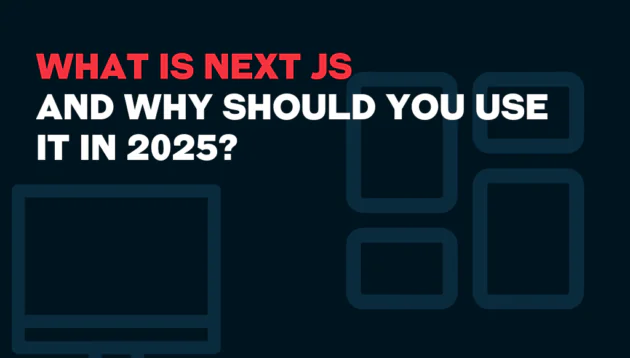
Credit: pagepro.co
Frequently Asked Questions
What Is Next.js Used For?
Next. js is used for building server-rendered React applications. It enhances performance and provides SEO benefits.
When To Choose Next.js Over React?
Choose Next. js over React for better SEO, server-side rendering, and faster page loads.
Is Next.js Good For Seo?
Yes, Next. js is excellent for SEO. It supports server-side rendering, improving search engine visibility.
Can Next.js Handle Static Site Generation?
Yes, Next. js can handle static site generation. It provides optimized performance and faster load times.
Conclusion
Choosing Next. js depends on your project needs. It offers server-side rendering. It improves performance and SEO. It suits modern web applications well. For static websites, it is also effective. Evaluate your specific requirements. Make an informed decision. Happy coding!
